It's an Photoshop Action that will convert every bright part (shine) of a image into adjustable green.
If you use this it will save you a lot of time when doing your control maps.
Preview
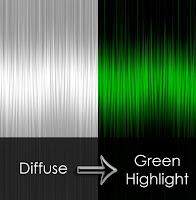
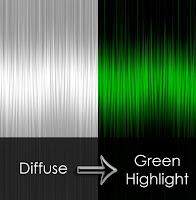
How it Works
Actions are made in the following in order:
- Convert Bright to a Green-tone;
- Adjust the Levels in order to invert the Neutral parts;
- Decrease Saturation to make it all Grey;
- Apply a Green Mask over the Desatured Shine;
- Adjust the amount of Green overall;
Notes
At the end, I put by default to show the Level dialog where you can rebalance the green levels, I recommend to not let it as it is.
Depending on the amount of bright of the texture, it would use a lot of green (Around ~240), and if you let it so, the control will have a strong effect on the result.
Unless that's your point, of course!
As it will attempt to convert white to green, I did my best to avoid Magenta-tones. So there is no "left-overs".
Magenta is the opposite color of Green, a bad conversion would result in some Magenta hidden between the Green.
So, if you remove the Green levels it would left you with some Magenta.
And, in terms of texturing is a bad thing, since engines look at Magenta-tone as it is part of Red-tone.
Each texture will require a certain rebalance on the default result.
So, don't forget to make your own defaults for the texture you are going to use it on.
How to Install
Just open the action file .ATN with Adobe Photoshop and it will install itself.
You, then, can use the shortcut F12, or open the Actions tab and play the action group.
You can also define a default for the green level by double clicking the level line of the action, make your changes, and click Ok.
And if you tick the dialog icon, the dialog will not show as you play the action.


14 comments :
;)
Thank you! I'm off to test it~
(Oh and I did add you on msn anyway :])
Can you make one for GIMP? lol
if i use s3pe which file shoul i export & edit for this tutorial?
after export the difuse map file from CTU & apply the action you provided in photoshop what should i do? thx aWT
aWT can you upload the action for red(root)& blue(tips) also?
Shyne: If GIMP have such feature, it's possible. However I never used it. :|
"if i use s3pe which file shoul i export & edit for this tutorial?"
This isn't a tutorial but a resource, if you refer to what file to alter, it's the diffuse map dds.
"after export the difuse map file from CTU & apply the action you provided in photoshop what should i do? thx aWT"
Well, you need to follow a control retexturing tutorial, after applying the red (roots) & blue channels (tips) save it as a dds.
"aWT can you upload the action for red(root)& blue(tips) also?"
But there isn't one, you have to do it yourself. :|
Although in my technique I use the highlight as a base. XD
Ooh that is so cool! Very helpful :)
wait, is this the adjust shine control??? i'm really confused :/
wow gold
wow gold
[url=http://buywowgold.ru/]wow gold[/url]
every 100 Comprehensive points uses identical less of his own money. [url=http://www.tasty-onlinecasino.co.uk/]online casino games[/url] online casino The "monger" uses the woods to switch the two coins, and the dealers are friendly, and the tables get hot. http://www.onlinecasinoburger.co.uk/
Mediafire says the file is invalid/deleted. Would you mind re-uploading it aWT?
Could you please reupload this?
I am new to Sims, so I missed this download the 1st time it was out.
Thank you so much! :D
http://www.mediafire.com/download/xcb7ihoeo7dzvq1/aWT+Texture+Action+-+Convert+Bright+to+Adjustable+Green.atn
New link for anyone interested!
Post a Comment